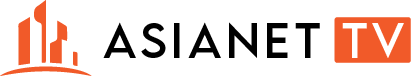TikTok has taken the world by storm, becoming one of the most popular social media platforms globally. From viral dances and funny skits to informative content and personal stories, TikTok offers a diverse range of videos that capture the attention of millions. However, as you scroll through an endless stream of videos, it is easy to come across a masterpiece that you want to save for later. Whether it is a motivational speech, a catchy song, a beautifully shot video, or a hilarious moment, these videos might resonate with you, and you will want to revisit them. Fortunately, there are several ways to save TikTok videos, ensuring you can access them anytime, without limits, whenever you need a dose of inspiration, joy, or entertainment.
Why Save TikTok Videos?
Before diving into the methods for saving TikTok masterpieces, it is important to understand why saving these videos might be beneficial. TikTok videos can often contain valuable information, entertainment, or even educational content that can be useful to revisit. Additionally, TikTok’s algorithm works in mysterious ways, and a video you might love today could be buried by newer content tomorrow. Saving TikTok videos ensures that your favorite clips are always within reach, even if the algorithm pushes them down your feed or if they are removed from the platform altogether. Moreover, saving videos allows you to curate a personal collection of content that inspires or entertains you, making it easier to access it later, whether you are on the go or simply looking to unwind. Some videos may even provide tips, life hacks, or DIY projects that you want to reference at a later time, and having them saved in one place can be incredibly convenient.
Method 1: Saving Videos Directly on TikTok
The easiest and most straightforward way to save TikTok masterpieces is by using the built-in Save feature. TikTok allows you to save videos to your personal library within the app. This way, you can revisit them anytime you open the app, without worrying about losing them. Here’s how to save a video on TikTok:
- Find the Video You Want to Save: Scroll through your feed or search for specific content.
- Click on the Share Button: Beneath the video, there will be an icon that looks like an arrow the share button. Tap it to open the sharing options.
- Select ‘Add to Favorites’: In the options that appear, you will see an option that says Add to Favorites or Save to Favorites. Tap this option, and the video will be saved to your personal collection within the app.
Saved videos will be accessible through your profile, where you can easily revisit them anytime. However, it is worth noting that saved videos can only be accessed through the Snaptik video downloading, which means you need an active internet connection to view them.
Method 2: Downloading Videos to Your Device
If you want to ensure that you have access to TikTok masterpieces even when you are offline, downloading them directly to your device is a great option. TikTok allows you to download certain videos, as long as the video creator has enabled this feature. Here’s how to download videos from TikTok:
- Find the Video You Want to Download: As with saving, you first need to locate the video you want.
- Tap on the Share Button: Again, tap the arrow icon beneath the video to open the sharing options.
- Select ‘Save Video’: If the creator allows downloads, you will see the option to Save Video. Tap it, and the video will be saved to your device’s gallery or camera roll.
Downloading videos allows you to access them even when you are offline, making it ideal for situations where you might not have an internet connection. Additionally, saving videos to your device can give you the freedom to organize them outside of TikTok, by creating folders or using apps designed to manage media content. However, keep in mind that not all videos on TikTok are downloadable, as creators can disable the download option for their content.
Method 3: Using Third-Party Tools for Saving TikTok Videos
For videos that are not available for download or if you prefer to have them saved in a different format, third-party tools come into play. Several online tools and apps allow you to download TikTok videos directly to your device, even if the TikTok app itself does not offer a direct download option.
Some popular tools for saving TikTok videos include:
TikTok Video Downloader Websites: Websites like Downloader or SaveFromNet allow you to download TikTok videos by simply pasting the video’s URL into their search bar. After pasting the URL, you can choose the video quality and download the content directly to your device.
Third-Party Apps: There are mobile apps available for both iOS and Android that help save TikTok videos. Apps like Video Downloader for TikTok for Android or Repost for TikTok for iOS offer an easy way to download videos without watermarks and save them in various formats.
Screen Recording: If the video cannot be downloaded using a tool or the creator has disabled the download feature, another method is to use a screen recording function. Both iOS and Android devices come with built-in screen recording options, which you can use to record TikTok videos while they are playing. Afterward, you can trim the video to remove any unnecessary parts.
While third-party tools offer a more flexible way to save videos, it is important to ensure you are respecting creators’ intellectual property and privacy. Always ask for permission if you plan to use someone else’s content for personal or professional purposes.
Method 4: Saving TikTok Videos via Social Media and Cloud Storage
If you want to organize and back up your saved TikTok masterpieces in an efficient way, consider syncing them to cloud storage or social media platforms. Cloud storage services like Google Drive, cloud, and Dropbox offer a secure way to store videos and keep them safe for the long term.
- Download and Upload to Cloud: After downloading your favorite TikTok videos to your device, you can upload them to a cloud storage service of your choice. Simply open the app, choose the video files you want to upload, and store them in a designated folder.
- Social Media Platforms: If you want to share your saved TikTok masterpieces with others, you can upload them to other social media platforms such as Instagram, Facebook, or YouTube. This is especially useful if you want to create a public or private collection of your favorite TikTok moments for easy access or sharing with friends.
Cloud storage ensures that your videos would not be lost, even if something happens to your device, and you can access them from any device with an internet connection.